Voting-App
Project Source Code: https://github.com/dockersamples/example-voting-app.git
Tasks:
All Commands As per Video 1:
- Git Clone:
git clone https://github.com/dockersamples/example-voting-app.git - navigate to voting-app directory:
cd vote - docker build:
docker build . -t voting-app
Running Only voting-app:
- docker run:
docker run -d -p 5000:80 voting-app - https://localhost:5000
Running with Redis attached:
- Pull Redis image:
docker pull docker.io/redis - Run Redis Container in bg:
docker run -d --name=redis redis - Link redis container with voting app network:
docker run -p 5000:80 --link redis:redis voting-app
Running with postgres and worker-app
- Pull Postgres image:
docker run -d --name=db -e POSTGRESS_PASSWORD=password postgres:9.4 - navigate to worker directory
cd ../worker - build the worker:
docker build . -t worker-app - run and link db to redis and worker:
docker run --link redis:redis --link db:db worker-app
Running with result-app finally
- navigate to result directory:
cd ../result - build image:
docker build . -t result-app - run the result container:
docker run -p 5001:80 --link db:db result-app - see result page at: https://localhost:5001
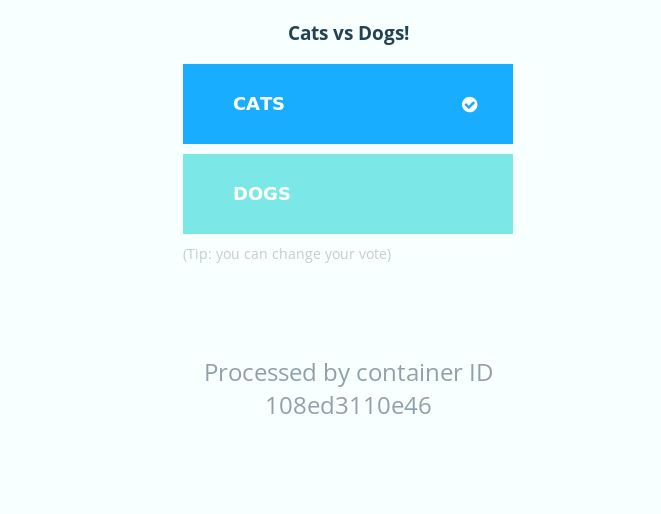
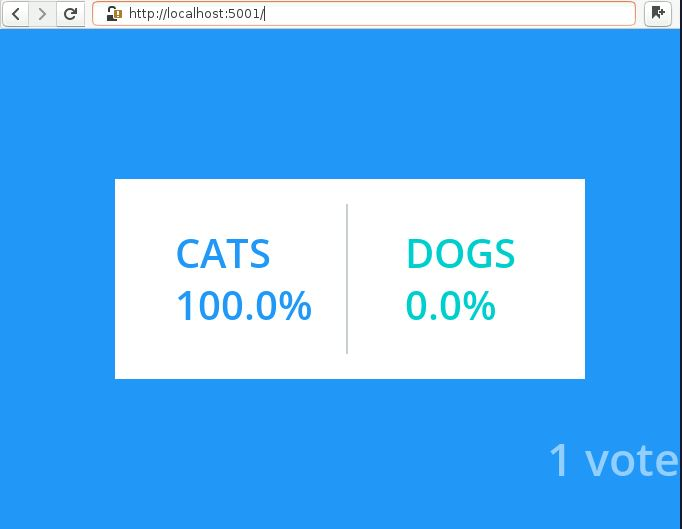
Running with docker-compose
docker-compose.yml file
# version is now using "compose spec"
# v2 and v3 are now combined!
# docker-compose v1.27+ required
services:
vote:
build:
context: ./vote
target: dev
depends_on:
redis:
condition: service_healthy
healthcheck:
test: ["CMD", "curl", "-f", "http://localhost"]
interval: 15s
timeout: 5s
retries: 3
start_period: 10s
volumes:
- ./vote:/usr/local/app
ports:
- "5000:80"
networks:
- front-tier
- back-tier
result:
build: ./result
# use nodemon rather than node for local dev
entrypoint: nodemon --inspect=0.0.0.0 server.js
depends_on:
db:
condition: service_healthy
volumes:
- ./result:/usr/local/app
ports:
- "5001:80"
- "127.0.0.1:9229:9229"
networks:
- front-tier
- back-tier
worker:
build:
context: ./worker
depends_on:
redis:
condition: service_healthy
db:
condition: service_healthy
networks:
- back-tier
redis:
image: redis:alpine
volumes:
- "./healthchecks:/healthchecks"
healthcheck:
test: /healthchecks/redis.sh
interval: "5s"
networks:
- back-tier
db:
image: postgres:15-alpine
environment:
POSTGRES_USER: "postgres"
POSTGRES_PASSWORD: "postgres"
volumes:
- "db-data:/var/lib/postgresql/data"
- "./healthchecks:/healthchecks"
healthcheck:
test: /healthchecks/postgres.sh
interval: "5s"
networks:
- back-tier
# this service runs once to seed the database with votes
# it won't run unless you specify the "seed" profile
# docker compose --profile seed up -d
seed:
build: ./seed-data
profiles: ["seed"]
depends_on:
vote:
condition: service_healthy
networks:
- front-tier
restart: "no"
volumes:
db-data:
networks:
front-tier:
back-tier:
run docker-compose up
check out : http://localhost:5000
and http://localhost:5001
And this project is done.

Setup for Podman:
-
Create a common network for both our pods:
podman network create my-network -
Create a Pod and Specify Port Mapping:
podman pod create --name my-pod -p 5000:80 --network my-network -
Run Containers Inside the pod:
podman run -d --name redis --pod my-pod redis
podman run -d --name voting-app --pod my-pod voting-app
podman run -d --name db -e POSTGRES_USER=postgres -e POSTGRES_PASSWORD=postgres --pod my-pod -v /data:/var/lib/postgresql/data postgres
podman run -d --name worker-app --pod my-pod worker-app
-
Create a new pod with the desired port mapping:
podman pod create --name my-new-pod -p 5001:80 --network my-network -
Start the "result-app" container inside the new pod:
podman run --name result-app --pod my-new-pod result-app
or try this:
podman run -p 5001:80 --name result-app --pod my-new-pod --network my-pod result-app
The Issue is Postgres is failing, because its database is not initiated.
Its should be initialized with these commands:
CREATE DATABASE mydatabase;
CREATE USER myuser WITH PASSWORD 'mypassword';
GRANT ALL PRIVILEGES ON DATABASE mydatabase TO myuser;
Update: Even tho after successfully solving postgress error it still not seems to communicate with pod 1.