HCL-Basics
local-file-type
random-pet
HCL Syntax:
- consists of a block and argument
<block> <parameter> {
key1 = value1
key2 = value2
}
A block is defined within curly braces and it contains a set of arguments in key value pair format representing the configuration detail.
A block in terraforms contains information about infrastructure platform and set of resources withing that platform we want to create.
For example to create a local file we will use local_file resource and we'll create local.tf file cotaining following configuration:
resource "local_file" "pet" {
filename = "/root/pets.txt"
content = "We love pets!"
}
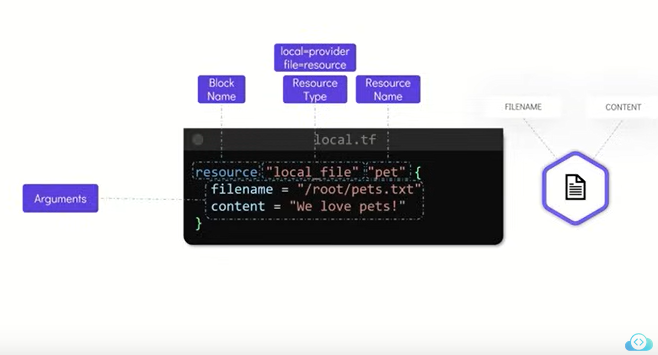
Here is resource is a block name (keyword) which shows the type of block we are using.
after the resource declaration we have "resource type" called local_file its fixed value.
Here "local" is a provider and "file" follwing the underscore _ shows the type of resource which is file
Next is a Resource name pet which can be anything.
Next we have Arguments specific to the resource type in a key value pair format. In this case for local_file we have filename and content which are self explanatory.